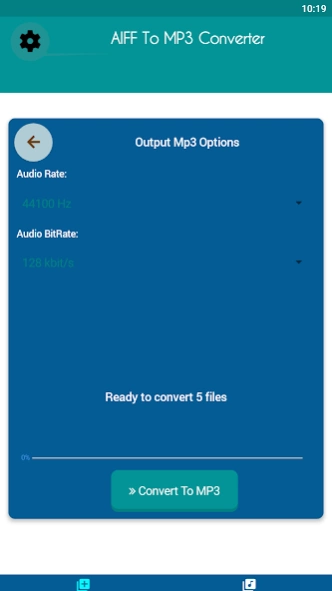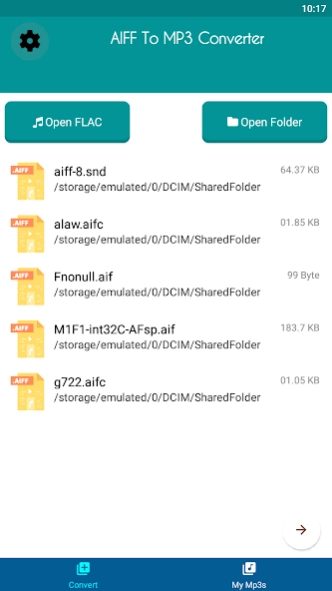Convert AIFF to MP3 10
Free Version
Publisher Description
Convert AIFF to MP3 - This AIFF to MP3 converter can convert AIFF files to MP3 audio
How to convert AIFF to MP3 and why?
There are plenty of reasons why people convert AIFF to MP3 daily. Number one on everybody’s list is probably the lack of compatibility that the AIFF file format has. At the same time, the fact that the MP3 file with the same amount of data is up to four times smaller than the one with an AIFF extension is a big thing as well.
The AIFF’s lack of compatibility with some existing audio apps and programs. If there’s not an option for creating a copy of a file in a different format, there are always ways to convert files from AIFF to MP3, or AIFF to WAV, or AIFF to any other audio file format.
Besides the already mentioned lack of compatibility, AIFF files have an uncompressed lossless format, which means that they take a lot of storage space. It makes them harder to “carry around” as well as transfer via the internet. For example, if there is a need for transferring audio files via e-mail, the AIFF file format is not an option, but MP3 is. That is why an AIFF file is usually converted to the MP3 file format, especially among non-professionals.
Also, if there is a need for audio editing, there are some tools that don’t support the AIFF file format. In that case, it often happens that AIFFs are converted to a more popular file format such as WAV. Both file formats are similar when it comes to sound quality and features, but one is supported by more different software.
Another great way to convert AIFF to MP3 is using this converter. There are plenty of free AIFF converters that will transform any AIFF file to MP3 in a few moments. However, some of them require leaving personal data for conversion to be done.
There are a few reasons to convert AIFF to MP3 using this converter:
- This works offline 100%, so you dont need Internet to convert AIFF to mp3.
Also, not only that every AIFF to MP3 conversion is free with this tool, it is with the best possible quality as well. There aren’t any limitations.
- App support multi files converting.
- Support many files type: AIFF, AIF, AIFC, SND
All Files after converting are saving on folder : Phone/AIFF2Mp3-Converter
About Convert AIFF to MP3
Convert AIFF to MP3 is a free app for Android published in the Audio File Players list of apps, part of Audio & Multimedia.
The company that develops Convert AIFF to MP3 is Smart Photo Editor & Mobile Tools. The latest version released by its developer is 10.
To install Convert AIFF to MP3 on your Android device, just click the green Continue To App button above to start the installation process. The app is listed on our website since 2023-10-30 and was downloaded 10 times. We have already checked if the download link is safe, however for your own protection we recommend that you scan the downloaded app with your antivirus. Your antivirus may detect the Convert AIFF to MP3 as malware as malware if the download link to com.tscnpm.convert.aiff.aif.aifc.to.mp3.music.converter is broken.
How to install Convert AIFF to MP3 on your Android device:
- Click on the Continue To App button on our website. This will redirect you to Google Play.
- Once the Convert AIFF to MP3 is shown in the Google Play listing of your Android device, you can start its download and installation. Tap on the Install button located below the search bar and to the right of the app icon.
- A pop-up window with the permissions required by Convert AIFF to MP3 will be shown. Click on Accept to continue the process.
- Convert AIFF to MP3 will be downloaded onto your device, displaying a progress. Once the download completes, the installation will start and you'll get a notification after the installation is finished.